Hello guys, today I will be telling you a bit about Rooting your android.
Now that you have ADB properly set up you can root your device ;)
IF you have any questions feel free to ask..
What is rooting and why root?
Well.. Rooting is gaining full access to you device, It gives you power to edit core apps( like play store, camera, etc), delete/add/modify core apps. You can even install a custom ROM like cyanogenmod.
You can use tweaks to improve performance, battery life of the device, use swap files ( virtual ram files), Hack games... There are countless other stuff you could do with root.
Advantages of root?
- You could do anything with your device.
- Tweaking and Hacking
- Using custom ROM
- Extending battery life
- Bricking your device
- Voids warranty
- May cause Hardware problems if you try to over power the device
- Tweaking sometimes results in device overheating
Well its your choice, If you understand the concept of rooting you could give it a try, but if you don't then stay out of it. I recommend you doing more research on root before making any decisions. If you are to root your device then you should always look up tutorials oh how to root your phone. Remember all phones are different and the rooting process will be different.
I want to root, so what now?
If you want to root your phone then you should. Below are tutorials on how to root some devices. If you own any of the devices then just click on it and follow the instructions.
I want to root, so what now?
If you want to root your phone then you should. Below are tutorials on how to root some devices. If you own any of the devices then just click on it and follow the instructions.
Before rooting, you have to have adb installed
- The first thing we need to do is download ADB from here , agree to terms and choose your processor
- Extract the zip anywhere you want.
- Now open up the folder then go to platform tools: Adt bundle > sdk > platform tools
- Now copy the folder address eg: c:/users/SOMEONE/desktop/adt-bundle/sdk/platform-tool
- Now we have to add it to the path, open the start menu and right click on computer and properties, If you are on windows 8, open any folder and right click on computer and properties on left hand side.
- Now click on 'Advanced system settings' on left hand side and now click on 'Environment variables'
- now create an new variable under user variable called " PATH ", if its already there then click edit and paste the folder address we copied in step 4 and click OK
- Now open up command window, press windows key + R and type cmd
- In the command window Type ' adb ' if you did everything correctly it should show a lot of things on the window. if it says " adb is not recognised as external or internal commdan " then you did some thing wrong
IF you have any questions feel free to ask..
ROOTING HTC ONE
1 - Go to the HTC Dev site and follow the instructions to get into bootloader mode. You will disconnect the device from PC, turn it off, press and hold Volume Down and the Power button to access the Bootloader.
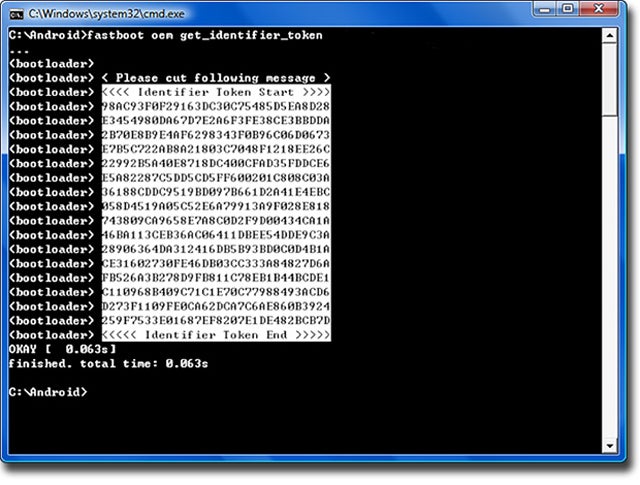
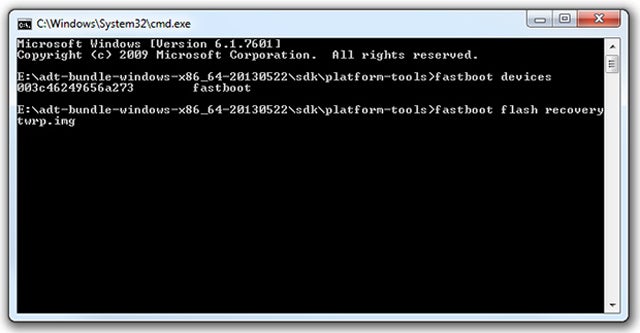
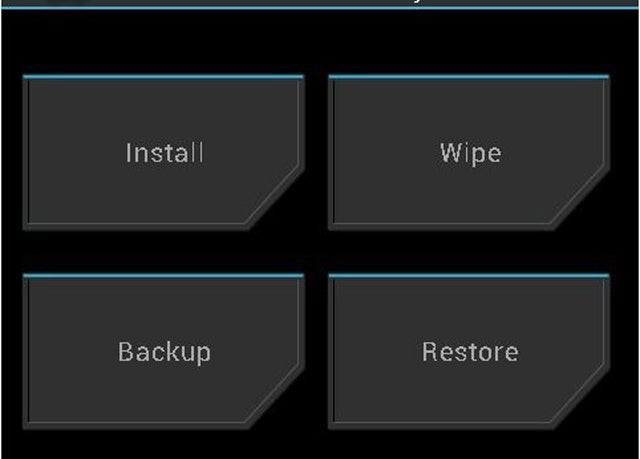
2 - Use the volume keys to select fastboot mode, and select it with power. When the device does its thing, connect it to the PC again.
3 - On your PC, go to the folder with all the ADB and Fastboot files and open a command prompt. Type fastboot devices and hit enter. The HTC One should show up as a device ID.
4 - Enter fastboot oem get_identifier_token. This will spit out a big block of text, which you will then copy and paste into the HTC Dev site when it asks for it. Wait a bit, and HTC will send you the unlock token. Place it in the Fastboot folder.
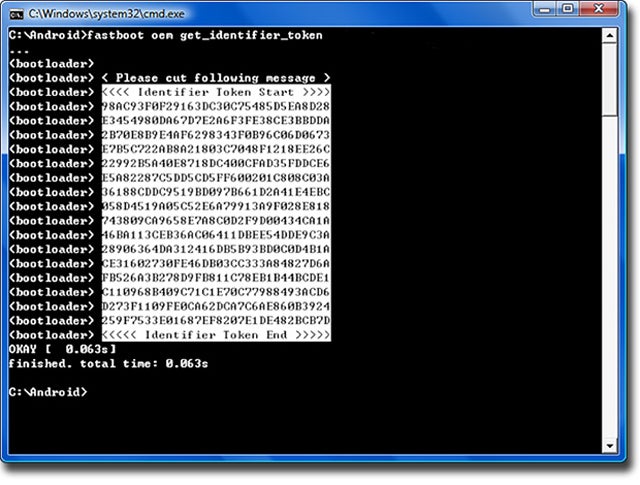
5 - With the HTC One still in Fastboot mode, type fastboot flash unlocktoken Unlock_code.bin. Now you’re unlocked, so it’s time to root. Reboot the phone normally and download the SuperUser zip file from Koush. Transfer it to the device.
6 - Download TWRP recovery for the HTC One and place it in the directory with your Fastboot and ADB files.
7 - Open another command prompt and get your device back into Fastboot mode just like above. Type fastboot flash recovery twrp.img and hit enter.
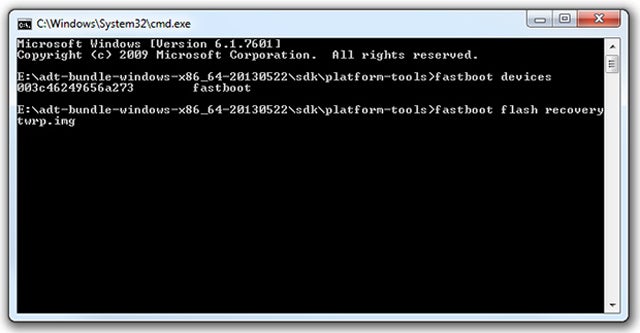
8 - Turn off the HTC One and turn it on in Bootloader mode by holding the Volume Down + Power button. Select Recovery and wait for the device to load.
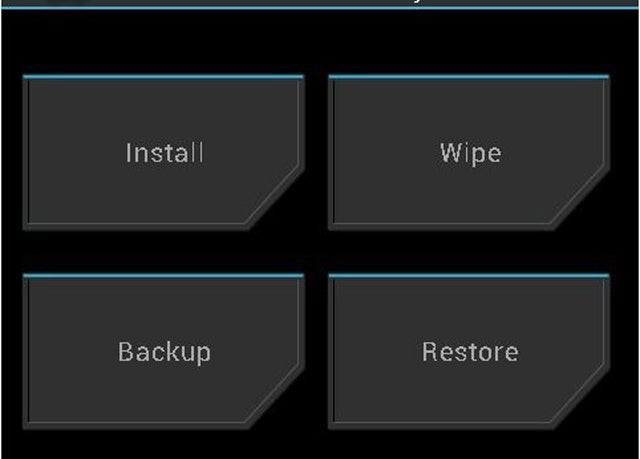
9 - In Recovery, go to install and select the SuperUser zip. The zip will flash, and that’s it. You’re rooted.
ROOTING SAMSUNG GALAXY S4
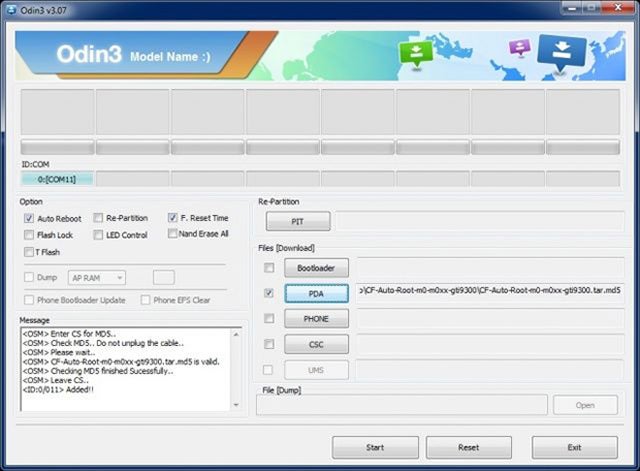
1 - Install ODIN and run it. Click on the PDA button.
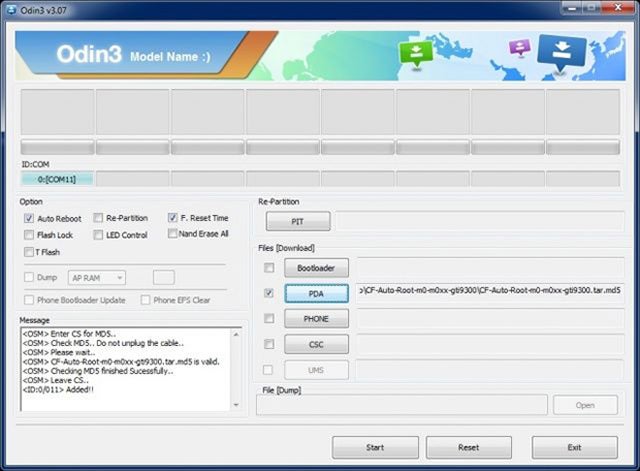
2 - ODIN will ask you to select the root file, which it came with.
3 - On your phone, power it completely off, then hold power and volume up to enter download mode.
4 - Connect the Galaxy S4 to the PC and click the Start button in ODIN.
5 - ODIN will churn for a moment and tell if your phone is supported for automatic root. Most are, and it will push the file over. Once you’ve seen the SuperUser Android logo, you've got root installed.
6 - Reboot the phone, and you’re (hopefully) done.
ROOTING ANY NEXUS ( 4, 5, 7,10)
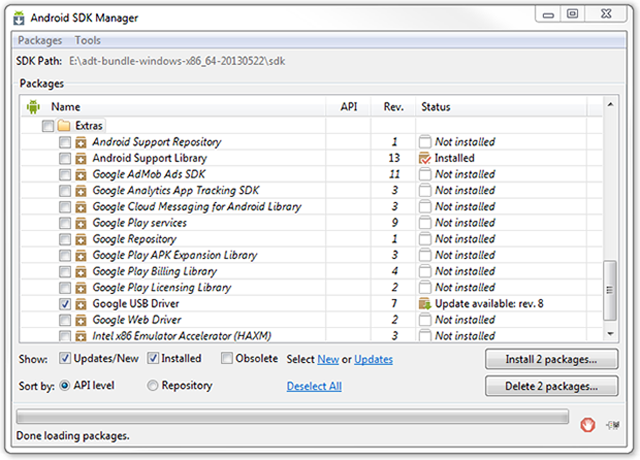
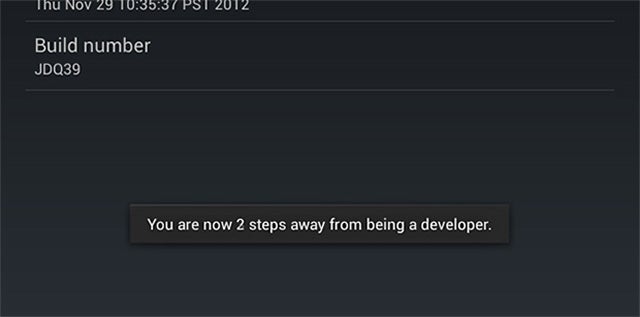
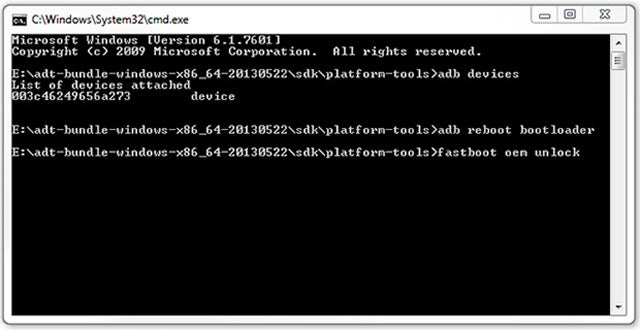
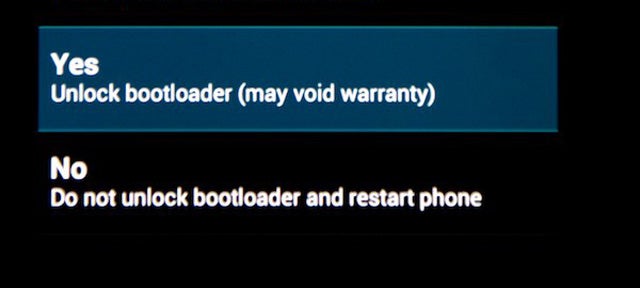
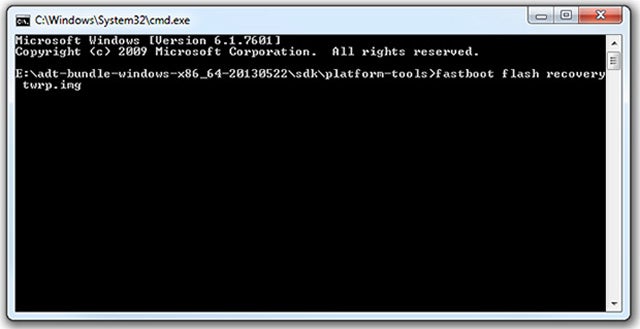
Download Framaroot, then put it on you phone/sdcard
go to settings and application and check unknown sorces
then install framaroot.apk using any file manager app
some phones already have file manager but if yours doesnt then download it from the play store
1 - Download and install the Android SDK from Google and install the USB drivers package and Android tools.
2 - If it is not present, download the fastboot.exe file (available on various places online, like here) and place it in the SDK/Tools (or Platform-Tools) folder. This will be the same folder with adb.exe in it.
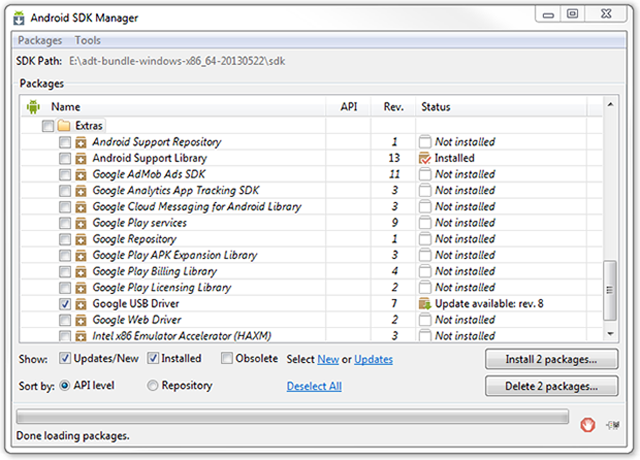
3 - On your phone or tablet, go into the settings and open the About Phone/Tablet menu. Tap the Build Number seven times. This will enable Developer Options in the main settings menu.
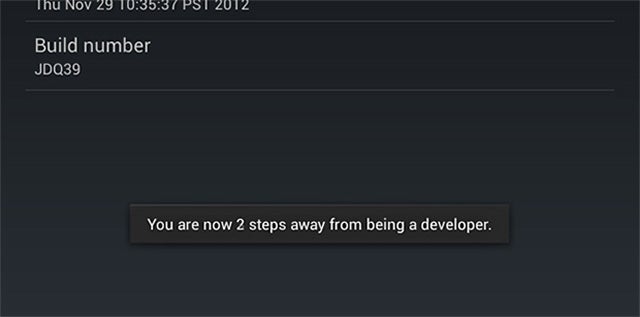
4 - Turn on USB Debugging in the Developer Options, and plug the device into your PC via the USB cable.
5 - Back on the PC, go to the folder where you placed the fastboot.exe file and open a command prompt window there. We’re going to use a tool called Android Debug Bridge (ADB). This is a way to issue commands to a device from your PC.
6 - In the command prompt, type adb devices, then hit enter. The window should show a device ID.
7 - Type adb reboot bootloader in the command prompt and hit enter. Your device will reboot into bootloader mode.
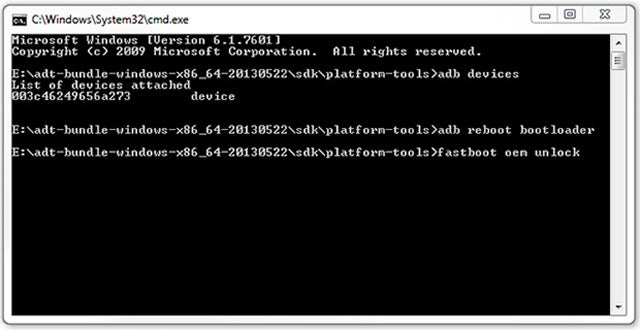
8 - Now type fastboot oem unlock and hit enter. The device will pop up a warning as seen below. Select yes, but be aware this is the step that wipes the phone or tablet.
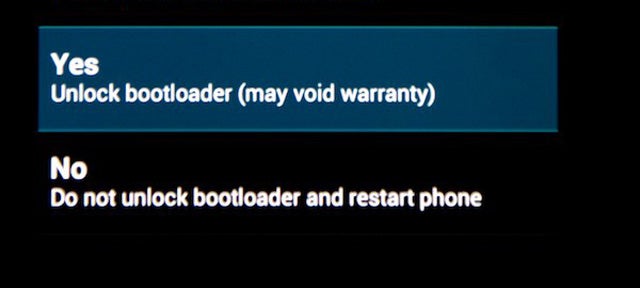
9 - On your PC download the TWRP recovery or ClockWorkMod (varies by device) andSuperSUroot package. The versions change as new OS updates come out, but a quick search onXDA will get you the most recent version. Put the recovery file in the folder with ADB. Get your device back into Android and transfer the SuperSU zip to the internal storage.
10 - With your phone or tablet in bootloader mode again, type the following into the command prompt: fastboot flash recovery twrp.img, then hit enter. Substitute the MWN file name if you used that. This installs a new recovery over your old one so you can flash unsigned zip files.
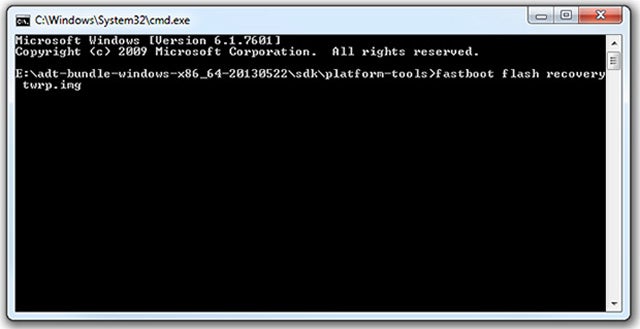
11 - Finally, disconnect the device from your PC and use the volume rocker to navigate through the list of options in the bootloader. Choose the Recovery option and select it using the power button. Once in the recovery, find the option to Install a zip from the SD card, then select the SuperSU zip. And that’s it. You’re rooted.
ROOTING PHONES WITH MTK PROCESSOR
NOTE : THIS METHOD ONLY WORKS WITH SOME DEVICES, YOU CAN TRY IT ON YOUR PHONEDownload Framaroot, then put it on you phone/sdcard
go to settings and application and check unknown sorces
then install framaroot.apk using any file manager app
some phones already have file manager but if yours doesnt then download it from the play store
open framaroot and click a button that says boomir/root/gandalf etc. ( it depends on which processor you have)
list of phones supported by Framaroot
Compatibility for MTK devices (Boromir and Faramir exploits only) :
Compatibility for Huawei K3V2 devices (Pippin exploit only) :
Compatibility for AMLogic devices (Gollum exploit only) :
Compatibility for Samsung devices (Legolas and Aragorn exploits only) :
Compatibility for Exynos devices (Sam, Frodo, Legolas and Aragorn exploits only) :
Compatibility for Omap36XX devices (Gimli exploit only) :
- ASUS Memopad FHD 10 LTE
- Asus Padfone 1/2
- Asus Padfone Infinity
- Asus Transformer Pad Infinity TF700KL
- BLU Studio 5.3 S
- BW T18+ (Fortis Evo)
- Cloudfone Thrill 430x
- Disgo 8400g
- DNS S4504/S4503/S4502
- FAEA F1
- Gigabyte GSmart G1315 Skate
- Gigabyte GSmart Rio R1
- Google Nexus 4
- Highscreen Spark/OMEGA Q/Blast/Strike/Boost
- Hisense AD683G
- HTC One S
- Huawei Honor Pro (U8950-1)
- Huawei Premia 4g
- Huawei U8815/U8816 Ascend G300/G301
- Huawei U8825D Ascend G330D
- Huawei Y215
- K-TOUCH TITAN S100
- Karbonn Titanium S5
- kyocera Hydro Edge
- Kyocera Torque
- Lenovo A600e
- Lenovo A706
- Lenovo S870E
- LF-LTE3 (F260S)
- LG Nitro HD
- LG L1 II
- LG L7 II P710/P714/P715
- LG Optimus F5 (P875)
- LG Optimus G E970/E975
- LG Optimus L3 II E425
- LG Optimus L5 E610/612/615
- LG Optimus L7 II P710/P713/ P714/P715
- LG Optimus L7 P700/Р705
- LG Optimus LTE 2
- MEDION LIFE P4013
- Micromax A111 Canvas Doodle
- Motorola Defy Mini XT321
- Oppo Find 5
- Orange Nivo
- Orange Zali
- Pantech Discover
- Pantech Flex
- Pantech IM-A840S Vega S5
- Pentagram Combo
- Phicomm i600
- Samsung Galaxy Core i8260
- Samsung Galaxy Express GT-I8730
- Samsung Galaxy Win I8552
- Sharp Aquos Phone SH930W
- Smartfren Andromax U
- Smartfren Andromax i2
- Sony Xperia E C1505/Dual C1605
- Sony Xperia L C210X
- teXet TM-3204R
- teXet TM-4677
- Xiaomi Mi-2S
- ZTE V880G/ZTE V955
- ZTE V9815 Grand Memo N5
- ZTE Warp Sequent
- Waiting feedbacks ...
Compatibility for MTK devices (Boromir and Faramir exploits only) :
- Acer A1-810
- Acer A1-811
- Acer Liquid E2
- Acer Liquid Z3
- Alcatel OT 4030D S'POP
- Alcatel OT 8008D Scribe HD
- Alcatel OT 997D
- Alcatel OT Idol 6012X / Le Mobile Sosh / Orange Hiro
- Alcatel OT Idol 6030X/6030D/6030H
- Alcatel OT Scribe Easy 8000a
- Alcatel OT Star 6010X
- Alcatel OT X'Pop 5035D
- Amoi N828
- Archos 40 Titanium
- ASUS Memo Pad HD 7
- AVUS A24
- Blu Life Play
- BLU Studio 5.0 / 5.5
- Bq Aquaris 5
- Cat B15
- Changhong z9
- Cherry Mobile Burst 2
- Cherry Mobile Cosmos S
- Cherry Mobile Cosmos X
- Chinese Star S7589
- Coolbox Quore v57
- Cube U39GT 3G (CubeTalk 9)
- Cube U55GT (CubeTalk 79)
- Cubot A890
- CUBOT GT90
- CUBOT ONE
- DAXIAN XY100S
- Doogee DG200 Hotwind
- Explay HD Quad
- Explay infinity II
- Explay Polo
- Explay Surfer 7.32 3G
- Explay Surfer 8.31 3G
- Explay X-Tremer
- Fly IQ440 Energie
- Fly IQ441 Radiance
- Fly IQ442 Miracle
- Fly IQ443 Trend
- Fly IQ446 Magic
- Fly IQ450 Quattro Horizon 2
- Fly IQ451
- Gionee 868H
- Gionee GN 708
- Gionee Pioneer P2
- GoClever Fone 570Q
- GoClever Quantum 4
- GoClever Tab M713G
- GSmart Aku A1
- GSmart Sierra S1
- Haier W718
- Haipai I9389
- HDC I9500/N9006
- Highscreen Alpha GTX
- Hisense U970
- HKC Q79 3G
- Hosin v70
- Huawei U8836D G500 Pro
- Huawei G700-U10 / G700-U20
- HTM A6
- IconBIT NetTAB Space 3G Duo
- IconBIT NetTAB Mercury Q7
- I-mobile series I-style 7.2
- iOcean X7
- Jiayu G2
- Jiayu G3S
- Jiayu G4
- Karbonn A30
- KENEKSI Beta
- Lava iris 405
- Lenovo 10.1" Tablet S6000
- Lenovo IdeaPhone P700i
- Lenovo IdeaPhone S720
- Lenovo IdeaTab A3000-H
- Lenovo IdeaTab S6000-H
- Lenovo P770/P780
- Lenovo S720, S820, S920, A390, A850, A516
- Mi354 "Spice Smart Flo Space"
- Micromax A58
- Micromax A90S
- Micromax Canvas 2 Plus
- Micromax Canvas 4 A210
- Micromax Canvas EGO A113
- Micromax Canvas HD
- Mlais MX70
- MoreFine S6 Pro
- Motorola RAZR D1
- Motorola RAZR D3
- MSI primo 76
- MyPhone Agua Iceberg
- N800 Mini Note
- Neken N6
- NEO N003 Advance
- Newman N1
- Omate TrueSmart
- OPPO Find Clover
- Oppo findway U7015
- OUMEI X5
- Overmax Vertis-02
- Pantech Vega LTE Ex (IM-820L)
- Pearl Smartwatch AW-414
- Philips W536
- Philips W736
- Prestigio MultiPhone 4055
- Prestigio MultiPhone PAP 3400/4505/5044 DUO
- Runbo x5
- S09 W63 IP68
- Sharp AQUOS SH837W
- Shengda S4
- Smartfren Andromax V
- Star HD9000+
- Star S5 Butterfly
- Starmobile Diamond V3
- Starmobile Knight
- Symphony Xplorer ZII
- TeXet NaviPad TM-7055HD
- Texet TM-5277
- THL V12
- THL W8 Beyond
- THL W8S
- THL W11
- THL W100 (130711)
- THL W200
- Vonino Ego QS
- Vonino Sirius QS
- Xiaomi Hongmi
- Xolo A600/Q700/Q800
- Zen Ultrafone 701HD
- ZOPO 980/990
- ZOPO C2 Platinum
- ZOPO C3
- ZOPO ZP910
- ZOPO ZP300+ / ZP500+
- ZOPO ZP900 Leader
- ZOPO ZP950H
- ZTE Kis
- ZTE N986
- ZTE Open
- ZTE Roamer 2
- ZTE V795
- ZTE V880G/H
- ZTE V967S
- ZTE V987 Grand X Quad
- Walton Primo F3i
- Walton Primo G1
- Walton Primo H2
- Wiko Cink Peax 2
- Wiko Darkfull
- Wiko Darknight
- Wiko Ozzy
- Wiko Stairway
- Waiting feedbacks ...
Compatibility for Huawei K3V2 devices (Pippin exploit only) :
- Huawei Ascend G615
- Huawei Ascend Mate
- Huawei Honor 2
- Waiting feedbacks ...
Compatibility for AMLogic devices (Gollum exploit only) :
- Waiting feedbacks ...
Compatibility for Samsung devices (Legolas and Aragorn exploits only) :
- Samsung Galaxy Core GT-I8262
- Samsung Galaxy S Aviator
- Samsung Galaxy Proclaim S720C
- Samsung Galaxy Young GT-S6312/GT-S6310
- Samsung Illusion SCH-I110
- Samsung Lightray SCH-R940
- Waiting feedbacks ...
Compatibility for Exynos devices (Sam, Frodo, Legolas and Aragorn exploits only) :
- AT&T Galaxy Note 2 SGH-I317
- Highscreen Explosion
- Hyundai T10
- Hyundai T7s
- Impression 9702 (Exynos 4412)
- Lenovo K860/К860i
- Newman N2
- Meizu MX2
- Samsung Galaxy Camera EK-GC100
- Samsung Galaxy Note 10.1 GT-N8000, GT-N8010, GT-N8013, GT-N8020
- Samsung Galaxy Note 2 GT-N7100
- Samsung Galaxy Note 2 LTE GT-N7105
- Samsung Galaxy Note 8.0
- Samsung Galaxy Note GT-N7000
- Samsung Galaxy S GT-i9000
- Samsung Galaxy S2 AT&T SGH-I777
- Samsung Galaxy S2 Epic 4G Touch - SPH-D710
- Samsung Galaxy S2 GT-I9100
- Samsung Galaxy S3 GT-I9300
- Samsung Galaxy S3 LTE GT-I9305
- Samsung Galaxy Tab Plus GT-P6200/GT-P6210
- Samsung Galaxy Tab 7.7 GT-P6800/GT-P6810
- Samsung SGH-i997 Infuse 4G
- T-Mobile Galaxy Note 2 T-889
- Verizon Galaxy Note 2 SCH-I605
- iBerry Auxus CoreX2 3G and CoreX4 3G
Compatibility for Omap36XX devices (Gimli exploit only) :
- Archos Gen8
- Cliq 2 MB611
- Coolpad Quattro 4G
- Droid 2 (a955)
- Droid 2 Global (a956)
- Droid X (MB810)
- LG Marquee LS855
- LG P970 Optimus Black
- Motorola DEFY+ (MB525 / MB526)
- Motorola Droid PRO
- Motorola Droid X
- Motorola Milestone 2
- Motorola XPRT
- Parrot ASTEROID Smart
- R2D2 (a957)
No comments:
Post a Comment